價格:免費
檔案大小:40.9 MB
版本需求:需要 iOS 8.0 或以上版本。與 iPhone、iPad 及 iPod touch 相容。

=== Name of App ===
CX ROP (CX series memory camera recorder Remote Operation Panel)
=== Description ===
CX ROP is a control program that enables the wireless remote control of the memory camera recorder "Panasonic CX series".
It provides a GUI that displays status information, settings and user switch status in a single screen and the ability to change camera settings intuitively using a screen touch.
Buttons such as user buttons and REC S/S button in screen can manipulate camera recorder.
CX ROP cam manipulate one memory camera reorder by switching up to eight memory camera reorders. Please tap a "?" button to see a hint for usage of this app.
[NOTE]
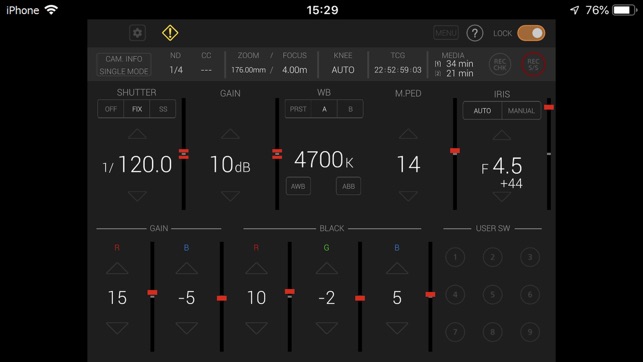
For wireless LAN connection with the camera, a wireless module needs to be purchased separately.
=== Applicable Model ===
AG-CX350
=== Supported OS ===
iOS9 or later
=== Features ===
1. Camera status display
- List of camera information
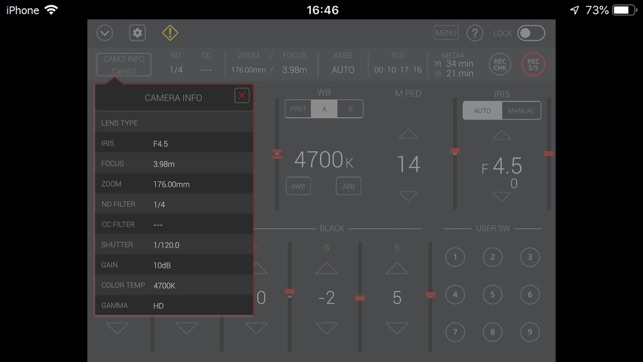
- ND/CC FILTER
- ZOOM/FOCUS
- KNEE
- TCG
- Remaining time of recording media
2. CONTROLLABLE FUNCTIONS
- SHUTTER (OFF/FIX/SS)
- GAIN
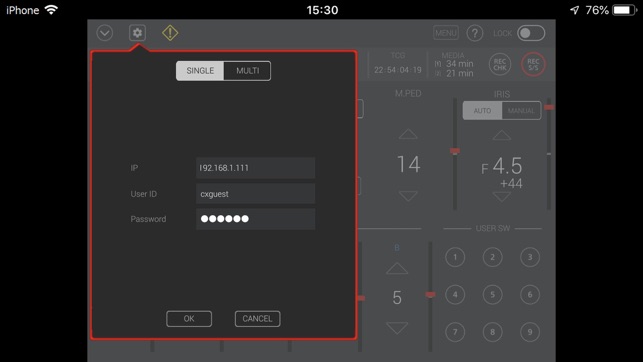
- WHITE BALANCE(PRE/A/B, AWB, ABB)
- MASTER PEDESTAL
- IRIS(AUTO/MANUAL)
- Painting GAIN(R/B)
- Painting BLACK(R/G/B)
- USER SW (1-9)
- MENU display and setting
- HELP

- LOCK(disable operation on CX ROP)
- Switching CAM/BARS Output image
- ZOOM(i.ZOOM/i.ZOOM_OFF)
- FOCUS(AUTO/MANUAL)
- KNEE(AUTO/MANUAL/OFF)
- TCG(TC/UB display and setting)
- REC CHECK
- REC Start/Stop

3. Settings and switching of a connected camera
You can set or switch connected cameras in a connect setting panel by tapping a connect manipulation button in the screen. Please refer to "CONNECTION" item by tapping "?" for details.

支援平台:iPhone, iPad
